My absolute favorite thing about Twitter is Twitter Chats. Twitter Chats are typically hosted at a regularly scheduled time. For example, San Francisco’s Etsy Chapter has a Twitter Chat every Tuesday at 9pm PDT. Before I tell you how to join a Twitter chat, drop everything and follow me on Twitter. I just put up a new cover image and it is AMAZING. Let’s get started.
1. Go to TweetChat.com — TweetChat is a tool you will use to join a Twitter Chat.
2. Enter the hashtag associated with the Twitter Chat of your choice. I’ll choose #sfetsy, which is SF Etsy’s Twitter Chat hashtag.

3. Authorize TweetChat to login using Twitter.

4. You will see a stream of tweets from people in the Twitter Chat. The great thing about TweetChat is that it automatically adds the hashtag for you. Write your Tweet into the space provided.

5. After you enter your tweet, click the blue Tweet button. Notice that I didn’t have to enter the #sfetsy hashtag. It isn’t visible, but it will be during the Twitter Chat. TweetChat does it for you.

6. Look! There’s my very own tweet showing up in the stream. You can now see that TweetChat automatically entered the hashtag, #sfetsy.

7. Tweetchat automatically buffers the stream so you won’t be overwhelmed with a gazillion tweets coming at you, fast and furious. If you are in a smaller Twitter Chat, you can click on the Room Settings button and turn off the buffer.
Help! TweetChat stopped working.
8. If Tweetchat stops working for you, then you can also join a Twitter Chat directly on Twitter. Search the hashtag associated with the Twitter Chat you want to join and you will see a live stream of people participating in the chat. Easy!