If you’re like me, your blog titles are a thousand years long. The problem with this is that the cover image on your Pinterest boards is too teeny weeny to fit your whole, glorious title. Yes, it’s glorious.
Never fear. You can create a beautifully branded Pinterest board cover for your Pinterest account in no time at all.
BEFORE MY PINTEREST BOARD MAKEOVER
AFTER MY PINTEREST BOARD MAKEOVER
Here’s How To Create A Customized Cover For Your Pinterest Boards
1. Go to canva.com and click on “Use Custom Dimensions”
2. The dimensions for your customized Pinterest board cover is 217 x 147.
3. Create a color or pattern background. Try not to make it too busy, because the cover is small.
4. Click the little “Copy” icon to the left of your image and create your next board image.
5. Download.
6. Upload each of your new images by clicking on the “+” icon on the bottom right of your screen.
7. Click upload a pin and choose the image you want to upload.
8. Select the board you want to pin it to. Pick the board with the cover image you want to replace.
9. Click edit board and select “Cover Change”.
10. Click “Save Changes”
11. Repeat this process for all your boards. You can see here I only replaced Caitlin Bacher’s Blog board.
12. Done! You can see that I changed up the graphic a bit, but it looks a bazillion times better.