Google Analytics is a pretty amazing free tool. No matter kind of business you own, you should be using Google Analytics regularly to check the health of your site, look for possible improvements, and make your site the best it can be.
That said, Google Analytics can be TOTALLY overwhelming if you’re just getting started. There is a ton of data available, and while that is great news for those who want to understand where their website visitors are coming from and how they’re using the website, if you’re looking at Google Analytics for the first time, it can make you want to give up and never look again.
Don’t do it! Don’t give up! Instead, focus on these 5 ways to use Google Analytics to make your website better.

LEARN WHERE YOUR TRAFFIC IS COMING FROM
Find it under: Acquisition > All Traffic > Channels
Not only can you get an overview of where your website traffic is coming from, but in this report, you can also see how different traffic sources drive different types of engagement with your website.
For example, here I can see that while email drives the smallest amount of traffic to my website currently, with only 38 visits in the past 30 days, the traffic it does send is the most engaged. Email visitors explore more pages and spend more time on my site on average than visitors from other sources.
Takeaway: I should continue to spend more time building my email list, and I should continue to incorporate links back to my most important website content in the emails I send out.

LEARN WHICH SPECIFIC WEBSITES SEND YOU TRAFFIC
Find it under: Acquisition > All Traffic > Referrals
Here I can see which specific websites sent me the most traffic. For me, Pinterest is a HUGE source of traffic, along with Facebook and a few other websites.
Creative Income is a blog that I now write occasional guest posts for. Awhile back, I had made a comment on one of their older blog posts about craft shows. When I noticed on Google Analytics that my single comment had started sending me traffic, I realized that it might be a good fit for me to approach them to write a guest post, in order to further position myself in front of their audience.
Takeaway: Check your top referring websites and think about ways you might be able to further increase your traffic from those sites. I know that Pinterest is my top traffic source, so I’m more likely to pay for a Promoted Pin than a Facebook Ad, since I know that Pinterest already works so well for me.
Note: If you’re checking this report and you noticed weird sounding sites like semalt.com or buttons-for-website.com listed, these are part of a known issue called referral spam. Supposedly Google is working on the issue. In the meantime, you can set up filters to keep your Google Analytics data clean, or just try to ignore the spammers.

LEARN WHAT CONTENT IS MOST POPULAR
Find it under: Behavior > Site Content > All Pages
By checking out your most popular content, you can see what information resonates most with people. Is the most popular content on your site the same as your own top priorities for what you want your visitors to be looking at?
You can also use your most popular content to inform how you organize your site, and inspire new ideas for content. If people are finding your most popular page from social media links, like Pinterest, or via organic Google search, but you don’t have that page easily accessible from your home page, you might consider highlighting it there, since you know that people are interested in that information.
Takeaway: Maybe you’ve heard how the top 20% of your work brings in 80% of your traffic or revenue. Here you can see how my top posts focus on craft shows and making a living as a crafter. This has been the case for a long time… by looking at Google Analytics I actually realized that some old posts of mine about craft shows got a lot of traffic, so a few years ago, I removed them from my site, merged them together and added a lot of new content to create my e-book, How to Make Money at Craft Shows.
After creating that book, I’ve since created new content, like the 5 Craft Show Must Haves post, to drive additional traffic to my book, and offer certain information in a way that is different than in my e-book. I was able to repurpose popular blog content into a product, and I continue to use other popular blog content to drive traffic to the landing page for my e-book.

LEARN WHAT CONTENT PEOPLE SEE FIRST
Find it under: Behavior > Site Content > Landing Pages
The top landing pages report shows you the most popular pages that people first landed on when they visited your website. You’ll usually see similarities between this report and your overall top content, but here you can dive deep and think about the first impression your website is making.
Here you can see how long people spend reading any given page, on average, and you can also view the Bounce Rate, broken down for each page. Bounce Rate measures the number of times a visitor only views one page of your website after coming to it. If someone lands on a certain page and only views that one page, then leaves, it’s considered a bounce.
As you can see, the bounce rate for my two gift themed posts is much higher and the Average Session Duration for those two posts is also much lower than the other three posts. Usually a high bounce rate and low time on site is something to be concerned about, but since both of these gift guides include affiliate links to cool products I hope my visitors will love and want to buy, I’m glad they’re not spending a ton of time reading my post… I WANT them to click through and shop!
Takeaway: How are people interacting with your pages when they first land on your website? If your home page is your top landing page, and you have a very high bounce rate, you might want to reconsider the layout or add extra information to help users understand what your website is all about.

LEARN WHAT DEVICES PEOPLE USE TO VIEW YOUR SITE FROM
Find it under: Audience > Mobile > Overview
Maybe you heard about Google’s “Mobilegeddon” earlier this year. On April 21, 2015, Google changed the way it ranks search results on mobile devices like iPhones and other smart phones. Basically, if your website isn’t mobile-friendly or doesn’t work well on mobile devices, it is unlikely that your website will appear in the search results when someone searches from their mobile device.
Now, if you have a business-to-business website, and most of your website traffic comes from desktop computers this isn’t such a big deal yet. But what if most of your website traffic DOES come from mobile phones? And how do you know if that’s the case?
With Google Analytics, you can see what percentage of users visit your website from mobile phones, tablets and desktop computers. (If you want to get really fancy, you can even check out the report under Audience > Mobile > Devices and see which phones your visitors are using to access your site.)
In this example, while half of my website traffic comes from mobile devices, the ways that users on different devices interact with my website is fairly similar. But maybe that’s not the case for you.
Takeaway: Make sure that your website works well for the majority of your visitors. If the majority of your visitors are viewing your website from mobile phones, but they’re spending half the amount of time on your website and have a much higher bounce rate than other visitors, you might have a problem. Test your website on different types of devices, and if necessary, consider a website redesign that allows your website to be responsive.